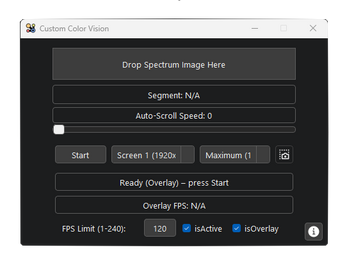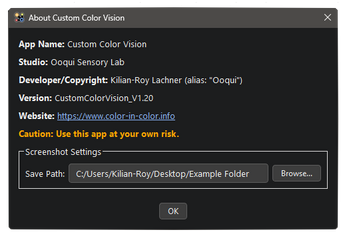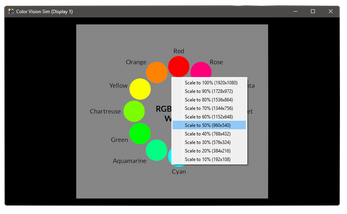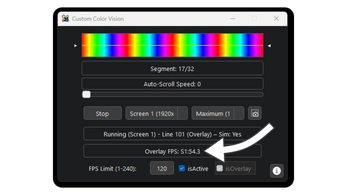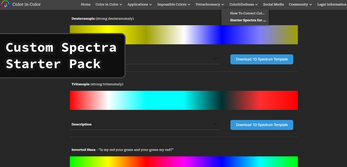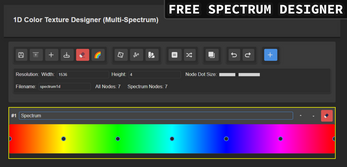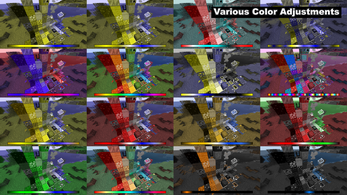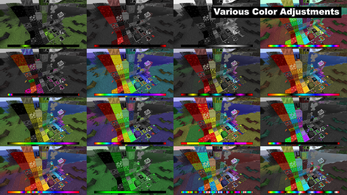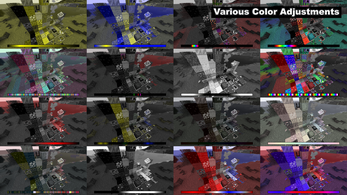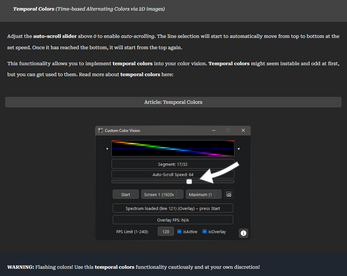Custom Color Vision
A downloadable tool for Windows
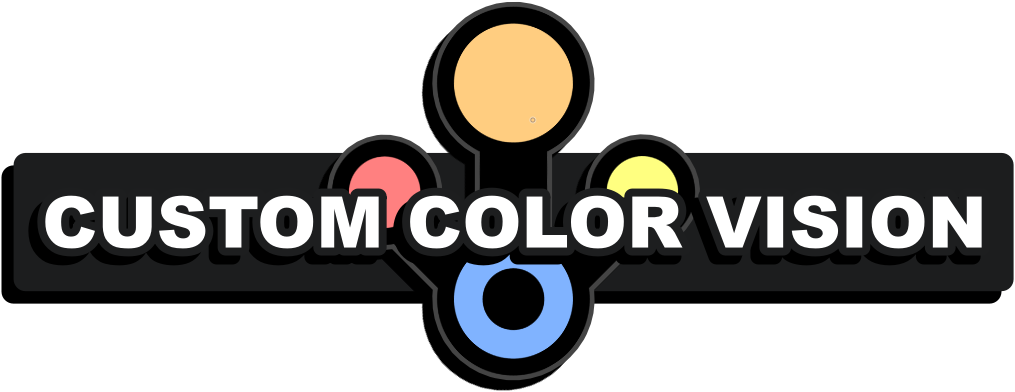
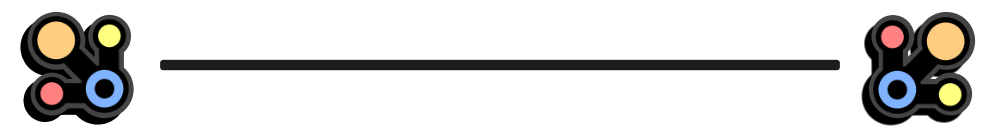
Description:
Turn any Windows 11 (and conditionally Windows 10) desktop into the color-lab of your dreams. Custom Color Vision lets you drop in a simple 1D spectrum or 2D image and instantly remap every pixel on the chosen monitor. Simulate any colour vision deficiency, highly modifiably daltonise games and apps that forgot about accessibility, or even craft an altered or “better-than-normal” trichromacy for yourself—all at full-screen, real-time speed.
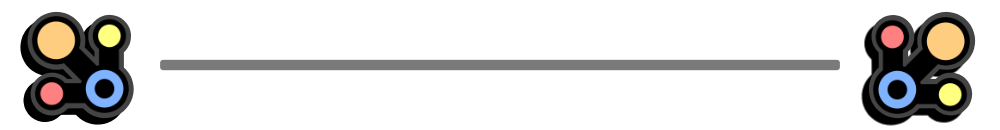
What makes it special:
-
Easily simulate color vision deficiencies. Drop in a customized 1D spectrum or 2D image and experience protanopia/-omaly, deuteranopia/-omaly, tritanopia/-omaly, monochromacy in every possible severity and freely selectable colors, for example.
-
Drag-and-drop customisation. Your color profile is an image (any size). Design it, share it, reload it in seconds—no scary matrices.
-
Easy global daltonization. If you are color vision deficient, shift confusing hues to something you can better tell apart across every running program, including games (apart from exclusive full screen applications).
-
Beyond ordinary sight. Design and drop in a more nuanced trichromatic hue spectrum and better differentiate hues.
-
Real-time performance. Can capture and remap a 1080p desktop at 40-60 FPS on an i7-8700 + GTX 1070 Ti, leaving enough headroom to play Elden Ring alongside it at 30-45 FPS without major lags, for example. Games like The Binding of Issac, Sacred Gold, Stardew Valley, etc. can be played with almost no FPS drops at 40-60 FPS (depending on your PC setup).
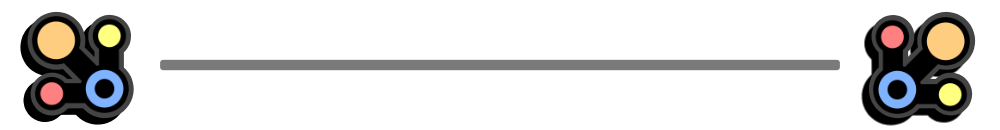
Key features at a glance:
-
Live overlay applies to the entire screen (excluding some exclusive full screen applications)
-
Per-monitor control & hot-swappable quality presets (360p → 1080p), lower quality settings improve the FPS
-
Instant spectrum drag & drop interface without any loading time
-
Screenshot button for before/after comparisons and sharing
-
Starter spectra, plus free 1D Color Texture Designer for creating your own custom spectra and textures; can be found on www.color-in-color.info
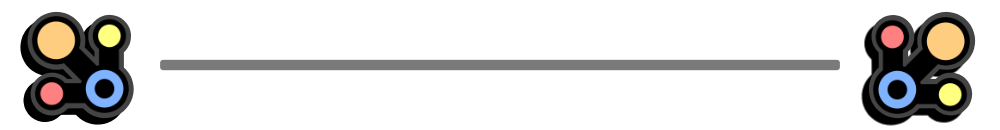
Who's it for?
-
Designers & Educators who need to see and want to experiment with every type and severity of color vision deficiency, dichromacy and monochromacy—for testing and teaching.
-
Gamers & Professionals living with color vision deficiencies who want universal, system-wide daltonisation, or just show curious others how they're actually seeing colors. Easy color accessibility for games, maps, apps, spreadsheets, images, etc.
Normal trichromats who want to experience what it's like to have various color vision deficiencies (coll.: "color blindness") and better trichromacy.
Artists & Art-Enthusiasts who want to see their and other works of art with completely new eyes—with less, altered and/or more colors.
-
Color Nerds chasing a better than average trichromacy or wanting to experiment with inter-/exchanging, dimming, omitting, multiplying, decreasing (etc.) hues and colors in general.
And generally those who want to watch videos, series and play games with freely customizable color settings.
You can also functionally correct color vision deficiencies through stereo viewing techniques and impossible color combinations, or temporal colors. More information on this "impossible color vision" in the article "How to Correct Color Vision Deficiencies".
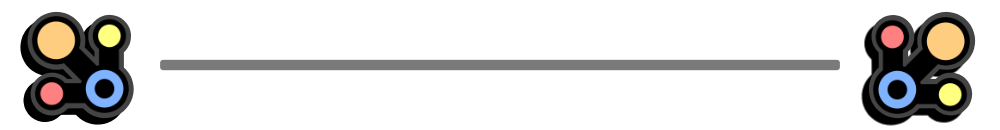
Disclaimer:
Use Custom Color Vision at your own risk. While designed to be a powerful tool for visual exploration and accessibility, the developer is not liable for any issues that may arise from its use. Please ensure your system meets the minimum requirements. Note that the application may not be compatible with all exclusive full-screen applications due to how they handle screen rendering.
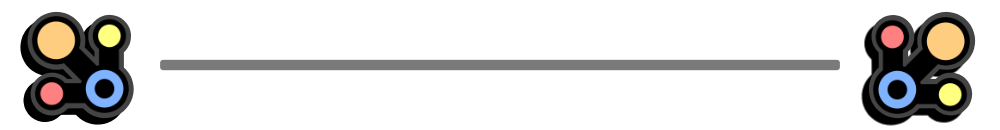
Download Instructions:
- Purchase the app
- Download and unpack the .zip file
- Carefully read the Readme.txt file
- Start the .exe file "Custom Color Vision" (no additional installations required)
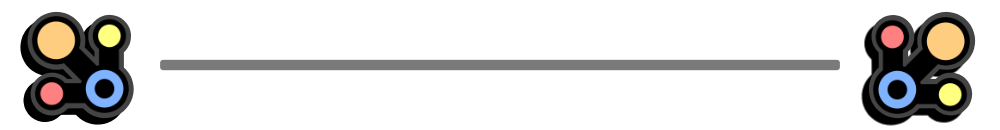
Official Website:
For more information visit the official Custom Color Vision page on the Color in Color website (www.color-in-color.info).
Here's an overview and links to the page's contents:
| Status | Released |
| Category | Tool |
| Platforms | Windows |
| Rating | Rated 5.0 out of 5 stars (1 total ratings) |
| Author | Ooqui Sensory Lab |
| Tags | colorblindess-simulator, color-in-color, color-vision, color-vision-deficiency, deuteranopia, dichromacy, impossible-colors, monochromacy, protanopia, tritanopia |
| Average session | A few hours |
| Languages | English |
| Inputs | Keyboard, Mouse |
| Accessibility | Color-blind friendly, High-contrast |
| Links | Homepage, YouTube, Discord |
Purchase
In order to download this tool you must purchase it at or above the minimum price of $4.99 USD. You will get access to the following files: